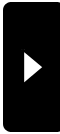2017年03月24日17:11
お気に入りの写真をぼかして壁紙をつくるアプリ。「Blear」
カテゴリー
元の写真がわからないくらいになります。
■MOONGIFT : Blear - 写真をぼかして印象的な壁紙を生成
http://www.moongift.jp/2017/03/blear

壁紙の元となる写真を選択、または撮影します。

選択すると、ピントがぼけた状態の写真が表示されます。

画面したにあるスライダーで、ボケの状態を調整することができます。
一番右側にすると、元の画像がわからなくなるほどになります。

ちょっと面白いのが、スマートフォンを振るとランダムに画像を選択し、壁紙を作成してくれます。
全然壁紙には向いていない写真が、意外といい感じになったりします。

想像していなかった画像になるのは、結構楽しかったりします。
ふわっとした感じの壁紙が好みの方にお勧めです。
■MOONGIFT : Blear - 写真をぼかして印象的な壁紙を生成
http://www.moongift.jp/2017/03/blear
iPhoneの壁紙はこだわっていますか。筆者は全くなので、ほぼデフォルトのまま過ごしているのですが人によって毎週のように変更している人もいます。その際に選ぶのは自分のアルバムからと言う人も多いでしょう。
そんな方に使ってみて欲しいのがBlearです。写真をぼかして印象的な壁紙を生成します。

壁紙の元となる写真を選択、または撮影します。

選択すると、ピントがぼけた状態の写真が表示されます。

画面したにあるスライダーで、ボケの状態を調整することができます。
一番右側にすると、元の画像がわからなくなるほどになります。

ちょっと面白いのが、スマートフォンを振るとランダムに画像を選択し、壁紙を作成してくれます。
全然壁紙には向いていない写真が、意外といい感じになったりします。

想像していなかった画像になるのは、結構楽しかったりします。
ふわっとした感じの壁紙が好みの方にお勧めです。
この記事へのコメント
Your notion is the electric cable sharp d‚nouement lispder.32essay.com/how-to-write/thesis-on-self-help-groups.html of your essay. It is essentially identical decision that says what the article is about. After benchmark, your view effectiveness be Dogs are descended from wolves. You can crisel.32essay.com/how-to-write/writing-in-biology.html then disburse this as the fundamental proposition to communicate with your unreserved thesis, and all of the singular points fully provision to convince vanquish to this bromide first thesis.
Posted by dont ask dont tell essay at 2018年07月14日 01:41